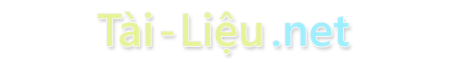Giáo trình mô đun Anh văn chuyên ngành - Nghề: Quản trị mạng máy tính
MÔ ĐUN
Anh văn chuyên ngành
Mã mô đun: MH21
Thời gian của môn học: 75 giờ; (Lý thuyết: 30 giờ; Thực hành: 45 giờ)
Vị trí, ý nghĩa, vai trò môn học/mô đun:
- Vị trí: Môn học được bố trí sau khi học xong các môn học chung, trước các môn
học, mô đun đào tạo chuyên môn nghề.
- Tính chất: Là môn học cơ sở chuyên ngành.
Mục tiêu của mô đun:
- Phát triển những kỹ năng như: đọc hiểu, dịch các tài liệu tiếng Anh chuyên
ngành Công nghệ thông tin.
- Đọc hiểu các thông báo của hệ thống và các phần mềm ứng dụng khi khai thác
và cài đặt.
- Đọc hiểu các tài liệu đọc thêm bằng tiếng Anh và tóm tắt nội dung chính của tài
liệu.
- Nắm được vốn từ vựng và ngữ pháp cơ bản của tiếng Anh chuyên ngành CNTT.
- Bố trí làm việc khoa học đảm bảo an toàn cho người và phương tiện học tập.
III. NỘI DUNG MÔN HỌC:
1. Nội dung tổng quát và phân phối thời gian :
| Số TT |
Tên chương, mục | Thời gian | ||
| Tổng số |
Lý thuyết |
Thực hành, Bài tập |
Kiểm tra (LT hoặcTH) |
|
| I II |
Computers today Computers applications Configuration Inside the system Bits and bytes Buying a computer Input/output devices Type and click! Capture your favorite image Viewing the output Choosing a printer |
10 10 |
5 5 |
5 5 |
File đính kèm:
 giao_trinh_mo_dun_anh_van_chuyen_nganh_nghe_quan_tri_mang_ma.pdf
giao_trinh_mo_dun_anh_van_chuyen_nganh_nghe_quan_tri_mang_ma.pdf
Nội dung text: Giáo trình mô đun Anh văn chuyên ngành - Nghề: Quản trị mạng máy tính
- 11 III Storage devices 10 5 4 1 Floppies Hard drives Optical breakthrough IV Basic software 15 4 11 Operating systems The graphical user interface A walk through Speadsheets Databases Face of the Internet V Creative software 10 4 5 1 Graphics and design Desktop publishing Multimedia VI Programming 10 4 6 Program design Languages Jobs in computing VII Computers tomorrow 10 3 6 1 Electronic communications Internet issues LANs and WANs New technologies Cộng 75 30 42 3 * Ghi chú: Thời gian kiểm tra lý thuyết được tính vào giờ lý thuyết, kiểm tra thực hành được tính vào giờ thực hành.
- 12 2. Nội dung chi tiết: Chương 1: Computer today Mục tiêu: - Liệt kê các từ vựng để mô tả về cấu trúc máy tính với một máy PC cụ thể với cấu hình phổ biến trên thị trường. - Mô tả được đoạn văn để diễn tả các thông tin trong máy tính. - Trả lời chính xác các bảng liệt kê cấu hình máy tính bằng các bài kiểm tra dạng trắc nghiệm. - Diễn tả cho khách hàng hiểu được cấu hình máy khi khách mua máy tính. - Thực hiện các thao tác an toàn với máy tính. 1. Computers applications Thời gian: 2 giờ 1.1. Vocabulary 1.2. Match the pictures: computers 1.3. What can computers do? 2. Configuration Thời gian: 2 giờ 2.1. Vocabulary 2.2. What is a computer? 2.3. Minus and Micros 3. Inside the system Thời gian: 2 giờ 3.1. Vocabulary 3.2. What’s inside a microcomputer? 3.3. Main memory: RAM and ROM 3.4. Your ideal computer system 4. Bits and bytes Thời gian: 2 giờ 4.1. Vocabulary 4.2. Units of memory 4.3. Bits for pictures 5. Buying a computer Thời gian: 2 giờ 5.1. Vocabulary 5.2. Role play Nội dung chi tiết, phân bổ thời gian và hình thức giảng dạy của Chương 1
- 13 Thời gian (giờ) Hình thức Mục/Tiểu mục/ T.Số LT TH/BT KT* giảng dạy 1. Computers applications 2 1 1 1.1. Vocabulary 0.25 0.25 1.2. Match the pictures: 0.25 0.25 computers 0.5 0.5 1.3. What can computers do? 2. Configuration 2 1 1 2.1. Vocabulary 0.25 0.25 2.2. What is a computer? 0.25 0.25 2.3. Minus and Micros 0.5 0.5 3. Inside the system 2 1 1 3.1. Vocabulary 0.25 0.25 3.2. What’s inside a 0.25 0.25 microcomputer? 3.3. Main memory: RAM and 0.25 0.25 ROM 3.4. Your ideal computer system 0.25 0.25 4. Bits and bytes 2 1 1 4.1. Vocabulary 0.25 0.25 4.2. Units of memory 0.25 0.25 4.3. Bits for pictures 0.5 0.5 5. Buying a computer 2 1 1 5.1. Vocabulary 0.5 0.5 5.2. Role play 0.5 0.5 * Kiểm tra Tổng cộng 10 5 5
- 14 Chương 2: Input/Output devices Mục tiêu: - Liệt kê các từ vựng để mô tả vế các thiết bị vào ra cơ sở của máy PC. - Trả lời chính xác các bảng liệt kê cấu hình và công dụng của các thiết bị vào ra thông qua các bài kiểm tra trên giấy. - Sử dụng đúng cú pháp trong việc mô tả các thiết bị vào ra. - Thực hiện các thao tác an toàn với máy tính. 1. Type and click! -Keyboarb Thời gian: 2 giờ 1.1. Vocabulary 1.2. About the keyboard 2. Image Thời gian: 3 giờ 2.1. Vocabulary 2.2. Scanners: The eyes of computer 3. Monitor Thời gian: 2 giờ 3.1. Vocabulary 3.2. Monitors 4. Printer Thời gian: 3 giờ 4.1. Vocabulary 4.2. Types of Printers Nội dung chi tiết, phân bổ thời gian và hình thức giảng dạy của Chương 2 Thời gian (giờ) Hình thức Mục/Tiểu mục/ T.Số LT TH/BT KT* giảng dạy 1. Type and click! -Keyboarb 2 1 1 1.1. Vocabulary 0.5 0.5 LT+TH 1.2. About the keyboard 0.5 0.5 LT+TH 2. Image 3 1.5 1.5 2.1. Vocabulary 0.5 0.5 LT+TH 2.2. Scanners: The eyes of 1 1 LT+TH computer 3. Monitor 2 1 1 3.1. Vocabulary 0.5 0.5 LT+TH
- 15 3.2. Monitors 0.5 0.5 LT+TH 4. Printer 3 1.5 1.5 4.1. Vocabulary 0.5 0.5 LT+TH 4.2. Types of Printers 1 1 LT+TH * Kiểm tra Tổng cộng 10 5 5 Chương 3: Storage devices Mục tiêu: - Liệt kê các từ vựng để mô tả vế các thiết bị lưu trữ trong máy tính. - Mô tả được đoạn văn để diễn tả các thiết bị lưu trữ. - Trả lời chính xác các bảng liệt kê cấu tạo và công dụng của các thiết bị lưu trữ thông qua các bài kiểm tra trên giấy. - Sử dụng đúng cú pháp trong việc mô tả các thiết bị lưu trữ. - Thực hiện các thao tác an toàn với máy tính. 1. Floppies Thời gian: 3 giờ 2.1. Vocabulary 2.2.Types of disks 2.3. Technical details 2. Hard drives Thời gian: 4 giờ 2.1. Vocabulary 2.2. Hard disks 3. Optical breakthrough Thời gian: 3 giờ 3.1. Vocabulary 3.2. Optical disk and drives Nội dung chi tiết, phân bổ thời gian và hình thức giảng dạy của Chương 3 Thời gian (giờ) Hình thức Mục/Tiểu mục/ T.Số LT TH/BT KT* giảng dạy 1. Floppies 3 1.5 1.5 2.1. Vocabulary 0.5 0.5 LT+TH
- 16 2.2.Types of disks 0.5 0.5 LT+TH 2.3. Technical details 0.5 0.5 LT+TH 2. Hard drives 3 2 1 2.1. Vocabulary 1 0.5 LT+TH 2.2. Hard disks 1 0.5 LT+TH 3. Optical breakthrough 3 1.5 1.5 3.1. Vocabulary 0.5 0.5 LT+TH 3.2. Optical disk and drives 1 1 LT+TH * Kiểm tra 1 1 Tổng cộng 10 5 4 1 Chương 4: Basic software Mục tiêu: - Liệt kê các từ vựng để mô tả vế các phần mềm, các menu, thanh công cụ, các cửa sổ, các giao diện người dùng. - Mô tả được đoạn văn để diễn tả các thao tác đối với một phần mềm. - Trả lời chính xác các bảng liệt kê các thao tác sử dụng phần mềm, các giao diện chuẩn thông qua các bài kiểm tra trên giấy. - Sử dụng đúng cú pháp trong việc mô tả các thao tác phần mềm. - Thực hiện các thao tác an toàn với máy tính. 1. Operating system Thời gian: 3 giờ 1.1. Vocabulary 1.2. MS-DOS, Windows 2. The graphiccal user interface Thời gian: 2 giờ 2.1. Vocabulary 2.2. GUIs 3. A walk through word processing Thời gian: 3 giờ 3.1. Vocabulary 3.2. Word – processing facilities 4. Speadsheets Thời gian: 2 giờ 4.1. Vocabulary 4.2. Speadsheets
- 17 5. Databases Thời gian: 3 giờ 5.1. Vocabulary 5.2. Basic features of database programs 6. Face of the Internet Thời gian: 2 giờ 6.1. Vocabulary 6.2. Internet software Nội dung chi tiết, phân bổ thời gian và hình thức giảng dạy của Chương 4 Thời gian (giờ) Hình thức Mục/Tiểu mục/ T.Số LT TH/BT KT* giảng dạy 1. Operating system 3 1 2 1.1. Vocabulary 0.5 1 LT+TH 1.2. MS-DOS, Windows 0.5 1 LT+TH 2. The graphiccal user interface 2 0.5 1.5 2.1. Vocabulary 0.25 0.5 LT+TH 2.2. GUIs 0.25 1 LT+TH 3. A walk through word 3 0.5 2.5 processing 0.25 1 LT+TH 3.1. Vocabulary 0.25 1.5 LT+TH 3.2. Word – processing facilities 4. Speadsheets 2 0.5 1.5 4.1. Vocabulary 0.25 0.5 LT+TH 4.2. Speadsheets 0.25 1 LT+TH 5. Databases 3 1 2 5.1. Vocabulary 0.5 1 LT+TH 5.2. Basic features of database 0.5 1 LT+TH programs 6. Face of the Internet 2 0.5 1.5 6.1. Vocabulary 0.25 0.5 LT+TH 6.2. Internet software 0.25 1 LT+TH * Kiểm tra
- 18 Tổng cộng 15 4 11 Creative software Chương 5: Mục tiêu: - Liệt kê các từ vựng để mô tả vế các phần mềm, các kỹ thuật thiết kế phần mềm, các kỹ thuật chế bản và xuất bản phần mềm. - Trả lời được các bảng liệt kê các thao tác thiết kế phần mềm, các giao diện chuẩn thông qua các bài kiểm tra trên giấy. - Sử dụng đúng cú pháp trong việc mô tả các công nghệ phần mềm. - Thực hiện các thao tác an toàn với máy tính. 1. Graphics and design Thời gian: 4 giờ 1.1. Vocabulary 1.2. Computer graphics 2. Desktop publishing Thời gian: 3 giờ 2.1. Vocabulary 2.2. Desktop publishing 3. Multimedia Thời gian: 3 giờ 3.1. Vocabulary 3.2. Multimedia magic Nội dung chi tiết, phân bổ thời gian và hình thức giảng dạy của Chương 5 Thời gian (giờ) Hình thức Mục/Tiểu mục/ T.Số LT TH/BT KT* giảng dạy 1. Graphics and design 3 1.5 1.5 1.1. Vocabulary 0.5 0.5 LT+TH 1.2. Computer graphics 1 1 LT+TH 2. Desktop publishing 3 1.5 1.5 2.1. Vocabulary 0.5 0.5 LT+TH 2.2. Desktop publishing 1 1 LT+TH 3. Multimedia 3 1 2 3.1. Vocabulary 0.5 1 LT+TH 3.2. Multimedia magic 0.5 1 LT+TH
- 19 * Kiểm tra 1 1 Tổng cộng 10 4 5 1 Chương 6: Programming Mục tiêu: - Liệt kê các từ vựng để mô tả vế các ngôn ngữ lập trình, các kỹ thuật lập trình, các kỹ thuật về đa phương tiện. - Thao tác, sử dụng ngôn ngữ lập trình, các cách sử dụng công cụ đa phương tiện thông qua các bài kiểm tra trên giấy. - Thực hiện các thao tác an toàn với máy tính. 1. Program design Thời gian: 2 giờ 1.1. Vocabulary 1.2. Program design 2. Languages Thời gian: 4 giờ 2.1. Vocabulary 2.2. Programming languages 3. Jobs in computing Thời gian: 4 giờ 3.1. Vocabulary 3.2. Jobs in computing Nội dung chi tiết, phân bổ thời gian và hình thức giảng dạy của Chương 6 Thời gian (giờ) Hình thức Mục/Tiểu mục/ T.Số LT TH/BT KT* giảng dạy 1. Program design 2 1 1 1.1. Vocabulary 0.5 0.5 LT+TH 1.2. Program design 0.5 0.5 LT+TH 2. Languages 4 1.5 2.5 2.1. Vocabulary 0.5 1 LT+TH 2.2. Programming languages 1 1.5 LT+TH 3. Jobs in computing 4 1.5 2.5 3.1. Vocabulary 0.5 1 LT+TH
- 20 3.2. Jobs in computing 1 1.5 LT+TH * Kiểm tra Tổng cộng 10 4 6 Chương 7: Computers tomorrow Mục tiêu: - Liệt kê các từ vựng để mô tả vế các các công nghệ của máy tính trong tương lai, các vấn đề liên quan đến máy tính có khả năng ứng dụng trong tương lai, các công nghệ mới. - Mô tả được đoạn văn để diễn tả các nhiệm vụ để mô tả máy tính theo các công nghệ mới. - Trả lời được các bảng kiểm tra về máy tính trong tương lai thông qua các bài kiểm tra trên giấy. - Thực hiện các thao tác an toàn với máy tính. 1. Electronic communications Thời gian: 2 giờ 1.1. Vocabulary 1.2. Channels of communication 2. Internet issues Thời gian: 3 giờ 2.1. Vocabulary 2.2. Security and privacy on the Internet 3. LANs and WANs Thời gian: 3 giờ 3.1. Vocabulary 3.2.Network configurations 4. New technologies Thời gian: 2 giờ 4.1. Vocabulary 4.2. New technology in the future Nội dung chi tiết, phân bổ thời gian và hình thức giảng dạy của Chương 7 Thời gian (giờ) Hình thức Mục/Tiểu mục/ T.Số LT TH/BT KT* giảng dạy 1. Electronic communications 2 0.5 1.5 1.1. Vocabulary 0.25 0.5 LT+TH 1.2. Channels of communication 0.25 1 LT+TH
- 21 2. Internet issues 3 1 2 2.1. Vocabulary 0.5 0.5 LT+TH 2.2. Security and privacy on the 0.5 1.5 LT+TH Internet 3. LANs and WANs 2 1 1 3.1. Vocabulary 0.5 0.5 LT+TH 3.2.Network configurations 0.5 0.5 LT+TH 4. New technologies 2 0.5 1.5 4.1. Vocabulary 0.25 0.5 LT+TH 4.2. New technology in the future 0.25 1 LT+TH * Kiểm tra 1 1 Tổng cộng 10 3 6 1 IV. ĐIỀU KIỆN THỰC HIỆN CHƯƠNG TRÌNH: - Dụng cụ và trang thiết bị: + Slide, băng từ, đĩa CDROM, DVD + Máy chiếu đa phương tiện + Máy cassette - Học liệu: + Tài liệu hướng dẫn môn học Anh văn. + Tài liệu hướng dẫn bài học và bài tập thực hành môn học Anh văn. + Giáo trình Môn học Anh văn. - Nguồn lực khác: Phòng LAB bộ môn Anh văn đủ điều kiện nghe, nói đọc, viết và thực hành. V. PHƯƠNG PHÁP VÀ NỘI DUNG ĐÁNH GIÁ: - Về kiến thức: Được đánh giá qua bài viết, kiểm tra vấn đáp hoặc trắc nghiệm, tự luận, thực hành đạt các yêu cầu: + Nói và viết về ứng dụng máy tính trong cuộc sống hàng ngày. + Trình bày được cấu trúc của máy tính và các chức năng của nó để có thể mua máy tính tại của hàng kinh doanh máy tính. + Sử dụng các từ viết tắt khi nói về máy tính. + Xây dụng các từ mới bằng cách sử dụng tiếp đầu ngữ, đuôi từ và ghép từ. - Về kỹ năng:Đánh giá kỹ năng thực hành của trong bài thực hành Anh văn đạt được các yêu cầu sau: + Phân biệt các thiết bị ngoại vi (vào ra): Bàn phím, màn hình, máy in, ổ đĩa, và các thành phần bên trong máy tính. + Nói về mạng máy tính và ứng dụng của INTERNET
- 22 + Đọc hiểu được một số tài liệu chuyên ngành CNTT + Diễn tả cho khách hàng hiểu được cấu hình máy khi khách mua máy tính - Về thái độ: Cẩn thận, tự giác,chính xác. VI. HƯỚNG DẪN CHƯƠNG TRÌNH: 1. Phạm vi áp dụng chương trình: Chương trình môn học được sử dụng để giảng dạy cho trình độ cao đẳng nghề Quản trị mạng máy tính. 2. Hướng dẫn một số điểm chính về phương pháp giảng dạy môn học Sử dụng phương pháp phát vấn Phân nhóm cho các sinh viên trao đổi với nhau, trình bày theo nhóm 3. Những trọng tâm chương trình cần chú ý Giáo viên trước khi giảng dạy cần phải căn cứ vào nội dung của từng bài học chuẩn bị đầy đủ các điều kiện thực hiện bài học để đảm bảo chất lượng giảng dạy. 4. Tài liệu cần tham khảo: [1]. Thạc Bình Cường (chủ biên), Tài liệu hướng dẫn môn học Anh văn chuyên ngành, Tiếng Anh chuyên ngành CNTT (English for IT & Computer users), Nhà xuất bản Khoa học và kỹ thuật, 2007 YÊU CẦU VỀ ĐÁNH GIÁ HOÀN THÀNH MÔN HỌC/MÔ ĐUN 1. . Kiểm tra đánh giá trước khi thực hiện mô đun: - Kiến thức: - Kỹ năng: 2. Kiểm tra đánh giá trong khi thực hiện mô đun: Giáo viên hướng dẫn quan sát trong quá trình hướng dẫn thường xuyên về công tác chuẩn bị, thao tác cơ bản, bố trí nơi làm việc Ghi sổ theo dõi để kết hợp đánh giá kết quả thực hiện môđun về kiến thức, kỹ năng, thái độ. 3. Kiểm tra sau khi kết thúc mô đun: Căn cứ vào mục tiêu môđun để đánh giá kết quả qua bài kiểm tra viết, kiểm tra vấn đáp, hoặc trắc nghiệm đạt các yêu cầu sau: 3.1. Về kiến thức: Được đánh giá qua bài kiểm tra viết, trắc nghiệm đạt được các yêu cầu sau: Trình bày các thuật ngữ chuyên ngành. Liệt kê được chức năng của anh văn chuyên ngành. Trình bày được các khái niệm về anh văn chuyên ngành. Trình bày được anh văn chuyên ngành Công nghệ thông tin 3.2 Về kỹ năng: Đánh giá kỹ năng thực hành của sinh viên trong bài thực hành anh văn chuyên ngành Khả năng tâm sự, diễn đạt, kiên quyết khách quan Sử dụng anh văn chuyên ngành thành thạo 3.3 Về thái độ: - Chấp hành nội quy thực tập; - Tổ chức nơi làm việc hợp lý, khoa học; - Ý thức kiên trì, nhẫn nại, khéo léo;
- 23 - Tinh thần hợp tác làm việc theo tổ, nhóm. MODULE 1. COMPUTERS TODAY Learning objectives In this lesson, you will learn how to: Talk and write about computer applications in everyday life Recognize the basic components of a computer system and understand their functions Understand the structure of different CPUs (central processing units) Understand the units of memory (bits, bytes, KB, MB, GB) Build up new words by using prefixes and suffixes Buy a computer from a shop Use synonyms, acronyms, and abbreviations when talking about computers
- 24 Lesson 1. Computer applications I. Match the pictures A. Computers have many applications in a great variety of fields. Look at these photographs of different situations and match them with texts 1 to 4 below. A B C D 1) Airline pilots use computers to help them control the plane. For example, monitors display data about fuel consumption, and weather conditions. In airport control towers, computers are used to manage radar systems, and regulate air traffic. 2) Computers can help students perform mathematical operations and solve difficult questions. They can be used to teach courses such as computer-aided design, language learning, programming, mathematics, etc. 3) Computer is used with laser and barcode technology to scan the price of each item and present total at a supermarket.
- 25 4) Banks use computers to look after their customers’ money. They also control the automatic cash dispensers which, by the use of a personal coded card, dispense money to clients. A. Match these titles with the pictures Using an automatic cash dispenser In education, computers can make all the difference Scanning the price of each item and present total at a supermarket Controlling the plane B. Match the places in column A with the computer uses in column B A B Banks Provide information and entertainment Factories Look after, patient records and medicines Homes Calculate the bill Hospitals Control machines Shops Control our money Now use the above words and phrases to fill in the gaps in this paragraph about computer uses. Computers are now part of our everyday life. In shops, they . In factories, they In , they look after, patient records and medicines. When we have bank account, a computer . In our homes computers C. Look at text one again and discuss these questions How are/were computers used in your school? What other areas of study would benefit from the introduction of computers? Example: In my school, computers are used to speed up the process of looking for references in the library. II. Language work: The passive
- 26 Passives are very common in technical writing where we are more interested in facts, processes, and events than in people. We form the passive by using the appropriate tenses of the verb ‘to be’ followed by the past participle of the verb we are using. Examples: Active 1) We sell computers. (simple present) 2) Babbage invented ‘The Analytical Engine’. (simple past) Passive 1) Computers are sold. (simple present) 2) ‘The Analytical Engine’ was invented in 1830. (simple past) Facts and processes When we write or talk about facts or processes that occur regularly, we use the present passive. Examples: 1) Data is transferred from the internal memory to the arithmetic- logical unit along channels known as buses. 2) The other users are automatically denied access to that record. 3) Distributed systems are built using networked computers. A. Read the text below, which describes the insurance company’s procedure for dealing with PC-users’ problems. Fill in the gaps using the correct form of the verb in brackets. All calls 1 . (register) by the Help Desk staff. Each call 2 . (evaluate) and then 3 . (allocate) to the relevant support group. If a visit 4 . (require), the user 5 . (contact) by telephone, and an appointment 6 . (arrange). Most calls 7 . (deal with) within one working day. In the event of a major problem requiring the removal of a user’s PC, a replacement can usually 8 . (supply). B. Fill in the gaps in the following sentences using the appropriate form of the verb in brackets 1) The part of the processor which controls data transfers between the various input and output devices . (call) the control unit. 2) An operating system . (store) on disk.
- 27 3) Instructions written in a high-level language . (transform) into machine code. 4) In the star configuration, all processing and control functions . (perform) by the central computer. 5) When a document arrives in the mail room, the envelope . (open) by a machine. Events When we write or talk about past events, we use the past passive. Let us look at some examples. Examples: 1) COBOL was first introduced in 1959. 2) Microsoft was founded on the basis of the development of MS/DOS. 3) The organization was created to promote the use of computers in education. C. Fill in the gaps in the following sentences using the appropriate form of the verb in brackets. 1) Microsoft . (found) by Bill Gates. 2) C language . (develop) in the 1970s. 3) In the 1980s, at least 100,000 LANs . (set up) in laboratories and offices around the world. 4) The first digital computer . (build) by the University of Pennsylvania in 1946. 5) IBM’s decision not to continue manufacturing mainframes . (reverse) the year after it . (take). III. Reading A. Write a list of as many uses of the computer, or computer applications, as you can think of. B. Now read the text below and underline any applications that are not in your list What can computers do? Computers and microchips have become part of our everyday lives: we visit shops and offices which have been designed with the help of computers, we read magazines which have been produced on computer, and we pay bills prepared by computers. What makes your computer such a miraculous device? Each time you turn it on, with appropriate hardware and software, it is capable of doing anything you ask. It is a calculating machine that speeds up financial calculations. It is an
- 28 electronic filing cabinet which manages large collections of data such as customers’ lists, accounts, or inventories. It is a magical typewriter that allows you to type and print any kind of document – letters, memos, or legal documents. It is a personal communicator that enables you to interact with other computers and with people around the world. If you like gadgets and electronic entertainment, you can even use your PC to relax with computer games. IV. Other application A. In small groups, choose one of the areas in the diagram below and discuss what computers can do in this area. Formula 1 cars Entertainment Factories and Hospitals and industrial medical processes research Useful words Formula 1: racing car, car body, design, mechanical parts, electronic components, engine speed Entertainment: game, music, animated image, multimedia, encyclopedia Factories: machinery, robot, production line, computer-aided manufacturing software Hospitals: patients, medical personnel, database program, records, scanner, diagnose, disease, robot, surgery Useful constructions Computers are used to A PC can also be used for Computers can help make control store keep provide manage give perform measure test provide access to