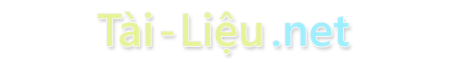Bài giảng Đồ họa hiện thực ảo - Lesson 1: Kỹ thuật đồ họa và Hiện thực ảo - Lê Tấn Hưng
Computer Graphics:
1960-1970
z 1960 William Fetter (Thuật ngữ kỹ thuật
đồ hoạ máy tính (Computer Graphics)
z 1960 - SAGE (Semi-Automatic
Ground Environment System) Bút
sáng
z 1960-1963 Dự án Sketchpad tại MIT
z 1963 Ivan shutherland (hội nghị Fall
Joint Computer - lần đầu tiên khả năng
tạo mới, hiển thị và thay đổi được thực
hiện trong thời gian thực trên màn
CRT)
z Wireframe graphics
z Display Processors
z Storage tube
1960-1970
z 1960 William Fetter (Thuật ngữ kỹ thuật
đồ hoạ máy tính (Computer Graphics)
z 1960 - SAGE (Semi-Automatic
Ground Environment System) Bút
sáng
z 1960-1963 Dự án Sketchpad tại MIT
z 1963 Ivan shutherland (hội nghị Fall
Joint Computer - lần đầu tiên khả năng
tạo mới, hiển thị và thay đổi được thực
hiện trong thời gian thực trên màn
CRT)
z Wireframe graphics
z Display Processors
z Storage tube
Bạn đang xem tài liệu "Bài giảng Đồ họa hiện thực ảo - Lesson 1: Kỹ thuật đồ họa và Hiện thực ảo - Lê Tấn Hưng", để tải tài liệu gốc về máy hãy click vào nút Download ở trên.
File đính kèm:
 bai_giang_do_hoa_hien_thuc_ao_lesson_1_ky_thuat_do_hoa_va_hi.pdf
bai_giang_do_hoa_hien_thuc_ao_lesson_1_ky_thuat_do_hoa_va_hi.pdf
Nội dung text: Bài giảng Đồ họa hiện thực ảo - Lesson 1: Kỹ thuật đồ họa và Hiện thực ảo - Lê Tấn Hưng
- Khoa CNTT - ĐHBK Hà nội Email: hunglt@it-hut.edu.vn Tel: 0913030731 Màn hình hữu cơ Display Technologies: Organic LED Arrays Organic LED Arrays z Organic Light-Emitting Diode z OLED pros: (OLED) Arrays – The display of the future? – Transparent – OLEDs hoạt động tương tự cơ chế – Flexible của LEDs bán dẫn – Light-emitting, and quite z Cấu trúc là màng chất dẻo mỏng: – Màng film cấu tạo bởi các phần tử bright (daylight visible) hữu cơ, các phân tử phát sáng bởi – Large viewing angle sự thăng hoa khí trong môi trường chân không – Fast (< 1 microsecond off- – Mầu sắc được tạo thành từ các lớp on-off) mầu gồm các phân tử huỳnh quang được kích thích. – Can be made large or small – Mịn, không to như các hạt tinh thể và không phát nhiệt – Có thể tạo màn hình rộng loại OLEDs 61 62 Display Technologies: Organic LED Arrays Direct Color Framebuffer z Store the actual intensities of R, G, and B individually in the z OLED cons: framebuffer – Not quite there yet (96x64 displays) except niche markets z 24 bits per pixel = 8 bits red, 8 bits green, 8 bits blue z Cell phones (especially back display) z Car stereos – 16 bits per pixel = ? bits red, ? bits green, ? bits blue – Not very robust, display lifetime a key issue – Currently only passive matrix displays z Passive matrix: Pixels are illuminated in scanline order (like a raster DAC display), but the lack of phosphorescence causes flicker z Active matrix: A polysilicate layer provides thin film transistors at each pixel, allowing direct pixel access and constant illumination See for more info – Hard to compete with LCDs, a moving target 63 64 Color Lookup Framebuffer Framebuffers: True-Color z Store indices (usually 8 bits) in framebuffer z A true-color ( 24-bit or 32-bit) framebuffer stores one byte z Display controller looks up the R,G,B values before triggering each for red, green, and blue the electron guns Color Lookup z Each pixel can thus be one of 224 colors Table z Pay attention to 0 Endian-ness 14 DAC Pixel color = 14 R G B z How can 24-bit and 32-bit mean Frame Buffer the same thing here? 1024 65 66 11
- Khoa CNTT - ĐHBK Hà nội Email: hunglt@it-hut.edu.vn Tel: 0913030731 Framebuffers: Indexed-Color Framebuffers: Hi-Color z z An indexed-color (8-bit or PseudoColor) framebuffer stores one byte per Hi-Color was a popular PC SVGA standard pixel (also: GIF image format) z Packs pixels into 16 bits: z This byte indexes into a color map: – 5 Red, 6 Green, 5 Blue z How many colors – Sometimes just 5,5,5 can a pixel be? z Each pixel can be one of 216 colors z Still common on low-end displays z Hi-color images can exhibit worse quantization artifacts (cell phones, PDAs, than a well-mapped 8-bit image GameBoys) z Cute trick: color-map animation 67 68 – X : 0 ÷ Xmax 2 màu/ 1 bit – Y : 0 ÷ Ymax 16 màu/ 4 bit – 256 màu/ 8bit – 216 màu/ 16 bit – 224 màu/ 24 bit – 640 × 480 × 16 → Video RAM = 2MB – 1024 × 1024 × 24 → Video RAM = 24MB 69 12